Directions for Submitting FA Meeting Changes
Note: these directions are only for changes to an existing FA meeting. For directions on how to register a new meeting, go to the website, click on Menu > Meetings > Meeting Information & Resources and follow the directions for registering a new meeting. PLEASE NOTE: the meeting type CANNOT be changed through a Meeting Change Request. If a meeting type is changing from an in-person meeting to a telephone meeting, then a meeting contact must submit a Close Meeting Request for the in-person meeting and Register a New Telephone Meeting. If a meeting type is changing from a videoconference meeting to an in-person meeting, the meeting contact must submit a Close Meeting Request for the videoconference meeting and Register a New Videoconference Meeting.
Only a meeting’s Meeting Contact, WSI Contact, Intergroup Contact, and Chapter Contact can request changes to meeting information. Note: Keeping meeting information accurate is the responsibility of the Meeting Contact.
To Submit Changes for an Existing FA Meeting:
- Go to www.foodaddicts.org.
- Login to your FA profile.
- In the Manage My Meeting section in the right-hand column, find the meeting for which you need to make changes.
- Click the blue button to Submit Meeting Change Request.
- The Update Meeting form will open on your screen.
- Find the field for the information that needs to be updated and overwrite the current information in the field. To remove information from a current field, delete the information. All fields marked with a red asterisk (*) are required.
- Meeting Information:
- Telephone/Videoconference Meetings:
- Videoconference Zoom Meeting IDs: Enter numbers only without any spaces. For example, if your Meeting ID is 894 624 8635 enter it as 8946248635.
- Meeting Access Codes/Passcodes: Please use numeric passwords only. For the sake of phone dial-in users, do not include alpha or other characters in your meeting's password. Please note that Zoom changes an alphanumeric passcode to be a set of random numbers, so using the passcode “FAITH” does NOT translate to 32484. Zoom generates a passcode of 798937.
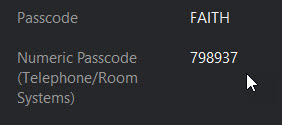
To keep things simple on the Meeting Details Page, we want to display only one passcode, so a numeric-only passcode is required. - Freeconferencecalls.com telephone meetings: Please include a hyperlink to the other dial-in numbers that are available by country. If a hyperlink is not available, please log in to the meeting’s Freeconferencecalls.com account and download the PDF of the list of international phone numbers that can be used for your meeting.
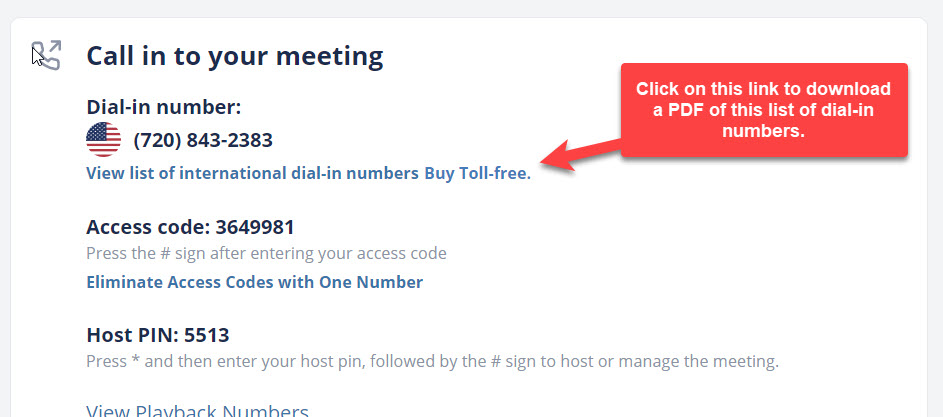
Click print to save as a PDF.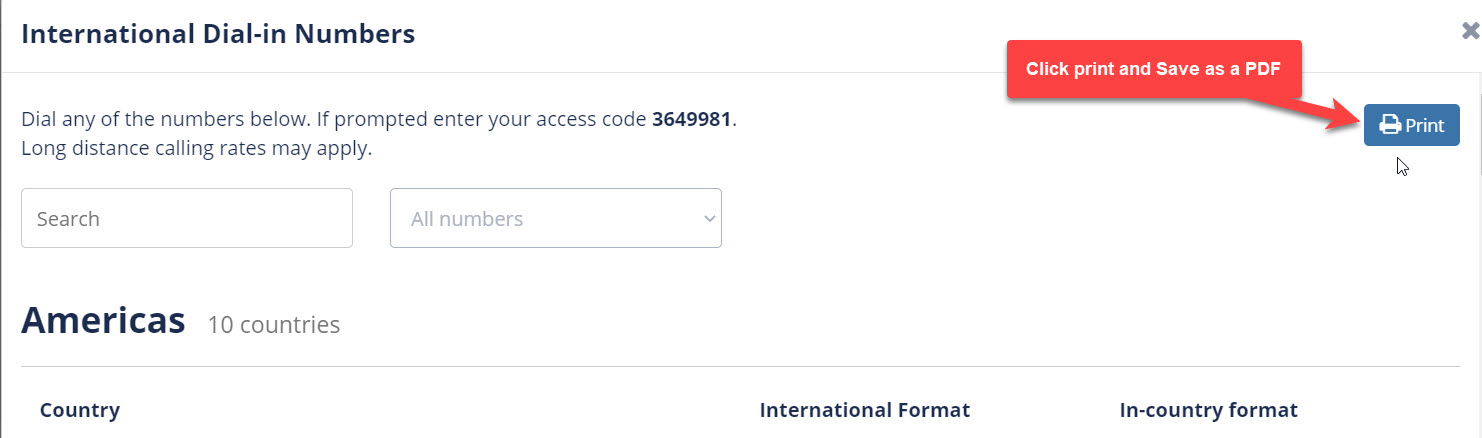
After you submit your meeting request, you will receive a confirmation email. Please forward that email to your intergroup/chapter office (eaioffice@foodaddicts.org, wai@office@foodaddicts.org, meoffice@foodaddicts.org) and attach the PDF of the international dial-in numbers and ask them to upload this to your meeting.
- Telephone/Videoconference Meetings:
- Meeting Service Positions:
- Meeting, Intergroup, WSI, and Chapter Contacts are required contacts. A Chapter contact is only required if your meeting is registering with the Maine Chapter. These are the only contacts who will be able to submit changes to this meeting. Note: Keeping meeting information accurate is the responsibility of the Meeting Contact.
- Non-Required Contacts: Add a representative for these positions so your meeting can be contacted by those committees (connection, PI, MESA, Treasurer.) Note: the connection Rep is required if your meeting has a connection subscription.
- Update first and last names, email, and phone number. (Last names and email addresses are used for record keeping purposes only; they will not be published.)
- If you enter an email address that is not recognized by the FA website, you will receive a pop-up message indicating that you need to enter in a valid email address. Please verify that the email address you have is the same one that the contact person is using for their FA profile.
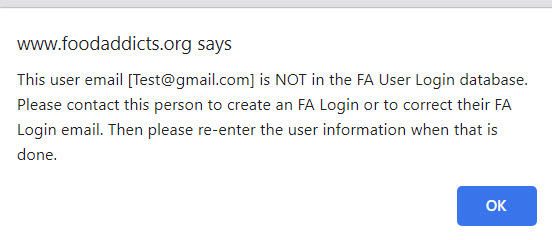
- To remove a non-required meeting service position, delete the information in the first and last names, email, and phone number fields.
- In the Other Comments/Questions area, enter any questions or instructions you want to send to the intergroup/chapter office committee member who will be checking your meeting information before making it live on the FA website.
- Meeting Information:
- Click the blue button to Submit the request for meeting changes.
- You will receive a Thank You confirmation screen. Please allow 7 to 10 days for your Intergroup/Chapter Office to process your meeting change request.
- If you have any questions, please contact your Intergroup/Chapter Office:
- EAI Office: eaioffice@foodaddicts.org
- Maine Chapter Office: meoffice@foodaddicts.org
- WAI Office: waioffice@foodaddicts.org
- If you have technical difficulties, please contact web@foodaddicts.org.
Thank you for helping us better serve the fellowship by keeping this vital information current for the fellow suffering food addict who is searching for a meeting on the website.

