How to Submit an Event to the FA Event Calendar
Any FA Member can submit an event to the FA Events Calendar. If you are a member of the WSB, a WSI Committee Chair, or an Intergroup or Chapter Office Chair, you can also request that an email about your event be included in an FA Newsletter. Click here for instructions for submitting a work order request.
To submit an event on the FA Calendar, please follow the instructions below. Click here to watch a video on how to use the FA Events Calendar.
- Go to https://www.foodaddicts.org/submit-an-event-to-the-fa-calendar or go to Menu > Quicklinks > Events Calendar
- Complete the fields for the event:
- Event Name (i.e. Tradition Review Committee eForum)
- Description
- Provide a description of the event. Click the maximize button for more space to edit.
- Use the formatting options to format the text.
- Use the link to add a hyperlink or email.
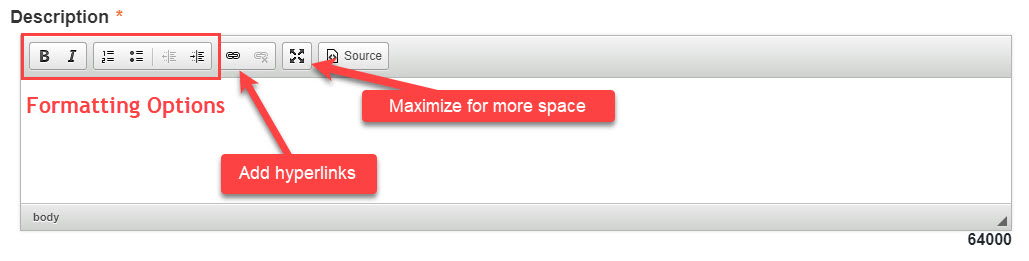
- Date (use date picker if desired).
- Select Day of the Week using the dropdown box.
- Enter the Start Time of the event (i.e.1:00 PM).
- Enter the End Time of the event (i.e. 2:30 PM).
- Select the Time Zone for the event using the dropdown box, which is in Coordinated Universal Time (UTC) order.
- During Standard time, select the time zone (i.e. UTC-5:00 Eastern Time US and Canada).
- During Daylight Saving, select:
- (UTC-9:00) Aleutian Daylight Time
- (UTC-8:00) Alaska Daylight Time
- (UTC-7:00) Pacific Daylight Time
- (UTC-6:00) Mountain Daylight Time
- (UTC-5:00) Central Daylight Time
- (UTC-4:00) Eastern Daylight Time
- (UTC-3:00) Atlantic Daylight Time
- Select the Host of the event using the dropdown box (i.e. WSI).
- Select the Type of the event using the dropdown box (i.e. Committee Meeting). To submit a Thank-a-Thon, use the simplified form.
- Select the Platform for the event using the dropdown box.
- In-Person Events:
- Input the event’s Location Name (i.e. VA Hospital).
- Input the event’s Location Room, if applicable (i.e. Barsamian Auditorium).
- Input the event’s Street Address (i.e. 1400 VFW Pkwy).
- Input the event’s City (i.e. West Roxbury).
- Select the event’s Country using the dropdown box (i.e. United States).
- Select the event’s State/Province using the dropdown box (i.e. Massachusetts).
- Input the event’s Zip/Postal Code (i.e. 02132).
- Telephone Events:
- Input the Event Meeting ID (i.e.Dial-in Number 605-999-999).
- Input the Event Passcode (i.e. Access Code 12345).
- Input the Event Phone Number or Hyperlink for Local Numbers (i.e. https://www.freeconferencecall.com/wall/xxx).
- Videoconference Events
- Input the Event Meeting Hyperlink (i.e. https://zoom.us/j/81261365799) Please note that if the password is included within the link, it will be removed by the FA Office.
- Input the Event Meeting ID (i.e. 81261365799).
- Input the Event Passcode (i.e. 12345).
- Input the Phone Number or Hyperlink for Local Number (i.e. Zoom's find your local number here hyperlink) Please note that if this information is unavailable for a Zoom meeting, the FA Office will input this link: https://www.foodaddicts.org/zoom-over-the-phone.
- In-Person Events:
- Event Document/Image: to include an informational document/flyer, select Choose File and upload the file.
- Input the first name and last initial of the event Contact Person (i.e. who the FA Office should contact with questions).
- Input the event Contact Person’s Phone Number (i.e. the phone number the FA Office should call with questions).
- Input the event Contact Person’s Email (i.e. the email address the FA Office should email with questions).
- Click the SUBMIT button.
- A confirmation email from workorder@foodaddicts.org will be sent to the email listed for the Contact Email. If there are any questions, a member of the FA Office will reach out.
- Please allow one week for the request to be processed.
- If you need to revise any details of the event or cancel the event, please email workorder@foodaddicts.org.

